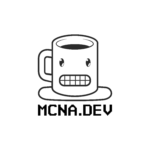Terraform Module (Workflow)
Build a Module
Create your module and push it to Github
Naming convention for the repository must adhere to the following – terraform-<provider>-<name>
Create a first release and tag it with a version id. This is the version id that Terraform will use to manage the module versions.
Go to the terraform registry. Sign up or sign in.
Click on publish and choose module.
You will see a list of eligible modules from your GitHub account.
Choose the one you want and publish.
You will now be given the relevant provider code to include in your calling terraform main.tf to access the module.
Modify a Module
Build and modify the article using the normal Github workflow
Edit the release – increment and save. Update the tag.
Terraform registry – Manage Module – Resync – verify version has been updated.
Update the calling code with the new version